In preparation for my super-secret, super-exciting DIY MFA project, I realized I needed to figure out how to use Google Docs, in particular the little form-making feature. As I learned this morning, you can easily create a form using Google Docs, then embed it in your blogger post by pasting the HTML code under the "Edit HTML" tab when you compose a post.
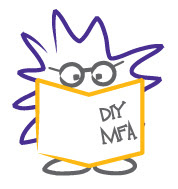
I wanted to test out this Google Docs form and I thought, why not use this as a way to get to know my readers a little bit better? So if you please, fill out the form below and tell me a little about yourself.
Thank you muchly!
(And don't worry, I'll let you in on the super-secret, super-exciting DIY MFA project super-soon! Promise.)
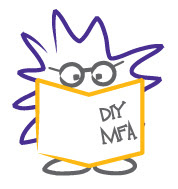 I wanted to test out this Google Docs form and I thought, why not use this as a way to get to know my readers a little bit better? So if you please, fill out the form below and tell me a little about yourself.
I wanted to test out this Google Docs form and I thought, why not use this as a way to get to know my readers a little bit better? So if you please, fill out the form below and tell me a little about yourself.
1 comment:
This is cool! I've got to figure out how to do this!
Post a Comment